سبک روزانه - وب سایت ارائه خدمات آموزشی و خدماتی
جدید ترین مقالات تخصصی را به صورت رایگان در سبک روزانه دنبال کنید.سبک روزانه - وب سایت ارائه خدمات آموزشی و خدماتی
جدید ترین مقالات تخصصی را به صورت رایگان در سبک روزانه دنبال کنید.چرا احترام به کاربر در سئو از نون شب هم واجب تره؟
سرمایه اصلی گوگل کاربرانی هستند که مدام از موتور جست و جوی گوگل برای رفع نیازشان استفاده می کنند. یعنی گوگل بدون کاربرانش هیچ ارزشی ندارد. همین الان تصور کنید برای رفع نیازتان مثلا از اینستاگرام به جای گوگل استفاده کنید. چه اتفاقی می افتد؟ گوگل دیگه گوگل همیشگی نخواهد بود. به هیچ وجه نمی تواند مثل الان درآمد خوبی داشته باشد.
به همین دلیل طی سال های اخیر گوگل تمام تلاشش را کرده و می کند تا صفحاتی را در نتایج جست و جو به کاربران نمایش دهد که دقیقا مرتبط با نیازشان باشد و آن را به بهترین نحو برطرف کند.
همیشه یادتان باشه پایه و اساس موتور جست و جوی گوگل احترام به کاربر است. دقیقا هم به خاطر این است که گوگل به سایت هایی علاقه دارد که به کاربرانشان اهمیت می دهند. سایت هایی را در نتایج بالاتر نمایش می دهد که واقعا به فکر کاربرانشان هستند. نه سایت هایی که صرفا گرفتن رتبه خوب در گوگل برایشان اولویت دارد!
احترام به کاربر یکی از اصلی ترین معیارهای گوگل برای رتبه دادن به وب سایت هاست. حالا معنی و مفهوم این احترام به کاربر در سئو چیه؟ در این مقاله دقیقا قصد دارم در مورد مواردی که مربوط به احترام به کاربر می شود صحبت کنم. شاید از دید خیلی از دوستان پیش پا افتاده باشد اما به شدت مهم و جدی است. پس از شما دعوت می کنم تا انتهای این مقاله همراه من باشید. مطمئن باشید این یکی از مهمترین مقالات آموزش سئو است که دارم برای شما می نویسم.
رابطه گوگل و احترام به کاربر
داستان از آن جایی شروع شد که کیفیت سایت هایی که گوگل در نتایج جست و جو به کاربرانی که دنبال خواسته شان بودند پایین آمده بود. شاید یادتان نباشد اما 10 سال پیش که توی گوگل هر موضوعی را جست و جو می کردید سایت اول یک مطلبی نوشته بود و 9 تا سایت دیگه ازش کپی کرده بودند. از این گذشته گوگل مثل الان هوشمند نبود! نمی توانست درک درستی از نیاز اصلی کاربر داشته باشد.
به همین خاطر بود که گوگل احساس خطر کرد. چون بزرگترین سرمایه اش (کاربرانش) را داشت از دست می داد. تصمیم گرفت کیفیت کارش را افزایش دهد. الگوریتم هایی را ساخت تا با سایت های خلاف کار مقابله کند. یک سری دیگه از الگوریتم هایی هم که ایجاد کرد برای بهبود تجربه کاربری بود. مثل الگوریتم رنک برین که کارش بهینه سازی نتایج جست و جو با توجه به نیاز و درخواست کاربر است.
الان دیگه گوگل یک موتور جست و جوی یک ربات معمولی نیست! بلکه به یک موتور جست و جوی هوشمند و پاسخگو تبدیل است. حتی در تلاش است که کاربران بدون کلیک اضافی و از دست دادن وقتشان به جواب مورد نظرشان برسند. مثلا اگر شما عبارت ” آب و هوای کرج” را جست و جو کنید گوگل قبل از اینکه روی وب سایتی کلیک کنید پاسخ شما را می دهد.

دید شما نسبت به سئو چطور است؟
همه این ها را گفتم تا بدانید سئو کردن دیگه مثل چند سال پیش نیست! مثل قبل آسون نیست! زحمت باید بکشید. گوگل روز به روز در حال به روز شدن است و اگر بخواهید مثل قدیم گوگل را دور بزنید با شما برخورد جدی می کند.
الان نسبت به قبل رقابت خیلی بیشتر شده است. رقابت توی خوب بودن، رقابت توی خلاق بودن، رقابت توی اهمیت دادن به کاربران! راستی شما واقعا چقدر به کاربران تان اهمیت می دهید؟ آیا فقط هدف اصلی تون کسب رتبه 1 در گوگل به هر قیمتی است یا واقعا در تلاش هستید که نیاز کاربران تان را رفع کنید؟
این سوالات را در طول روز باید بارها از خودتان بپرسید. مخاطب تان کی هست؟ دقیقا به چی نیاز دارد؟ وقتی وارد سایت تان شد به چه چیزهای دیگری ممکن است نیاز پیدا کند؟ چطور باید کاری کنم تا باز هم به سایت من سر بزند؟ سئو یعنی همین! از لحظه ورود مخاطب به سایت تان تا لحظه خروج از سایت همراهش باشید تا باز هم برای رفع نیازش به سایت شما باز گردد. تا اسم سایت شما به یادش بماند.
احترام به کاربر در سئو شامل چه مواردی می شود؟
هر اقدامی که باعث راحتی کاربر هنگام حضور در سایت مان می شود، احترام به کاربر است. از بالا بودن سرعت بارگذاری صفحات مان گرفته تا فرود کاربر در صفحه ای که واقعا دردش را درمان کند و محتوایی که موقع خواندنش هم لذت ببرد و هم نیازش رفع شود. در تمام این موارد ما اولویت را با کاربر قرار داده ایم نه گوگل!
اما در این مقاله راجع به چند موردی که در وب سایت های زیادی دیده ام و دوستان اصلا رعایت نمی کنند قصد دارم صحبت کنم. پس در ادامه همراه من باشید.
جنس صفحه فرود کاربران را درست مشخص کنید
یکی از مهمترین موضوعات در بحث سئو این است که مخاطب بعد از کلیک روی لینک سایت شما در نتایج جست و جو در چه صفحه ای قرار است فرود بیاید. مثلا اگر کسی قیمت دلار را جست و جو می کند انتظار صفحه ای را دارد که یک جدول بروز از قیمت ها را به صورت لحظه ای نشان دهد. نه صفحه ای در داخل آن اخبار مربوط به قیمت دلار وجود دارد نه یک مقاله طولانی!
انتخاب درست نوع صفحه برای تارگت کردن روی کلمات کلیدی بسیار مهم است. اگر غیر این باشد قطعا رتبه آن کلمه را از دست می دهید. چون الگوریتم رنک برین دقیقا کارش بررسی بازخورد مخاطبان در نتایج جست و جو روی صفحاتی است که کلیک می کنند.
به عنوان مثال اگر شما برای کلمه قیمت دلار روی صفحه اخبار دلار کار کرده باشید کاربری که کلیک می کند روی صفحه شما انتظار دیدن چنین صفحه ای را ندارد. مسلما به سراغ گزینه های دیگر می رود تا تجربه کاربری بهتری را پیدا کند. به همین دلیل رتبه صفحه شما کم کم از دست می رود چون نیاز کاربران زیادی را به درستی برطرف نکرده است.
نیاز هر گروه از مخاطبین را برطرف کنید
فقط به فکر فروش به مخاطب گروه اول نباشید! منظورم کسانی است که دقیقا می دانند چه می خواهند. یعنی دقیقا قصد اصلی شان خرید است. در فروشگاه های اینترنتی، زیاد با این مسئله بر می خوریم که بیشتر تمرکز روی فروش محصولات اصلی است. یعنی سئو کردن روی دسته بندی و صفحه محصولات در اولویت قرار دارد.
در صورتی که گروهی از مخاطبین فعلا قصدشان خرید نیست و دنبال اطلاعات بیشتری هستند. تا در مرحله بعد خریدشان را نهایی کنند. خب چرا برای این کاربران نباید صفحه ای در سایت تان وجود داشته باشد؟
به عنوان مثال یکی از محصولات فروشگاه اینترنتی شما جارو برقی فیلیپس است. مسلما عبارت “خرید جارو برقی فیلیپس” یکی از عبارات مهمی است که باید روی صفحه محصول مرتبط کار کنید تا کسانی که هدفشان مستقیما خرید جاروبرقی فیلیپس است آن را ببینند.
اما آیا افراد دیگری که قصد کسب اطلاعات بیشتری را دارند آدم نیستند؟! نباید در سایت تان صفحه دیگری برای آن ها داشته باشید؟ شاید افرادی باشند که قبل از خرید بخواهند بدانند که چططور میشه جارو برقی فیلیپیس اصل را از تقلبی تشخیص داد؟ در این صورت باید یک صفحه در سایت شما باشد که روی عبارت “تشخیص جارو برقی اصل” رتبه داشته باشد. این صفحه می تواند در بلاگ سایت تان به عنوان یک مقاله کار شود.
روی عبارات طولانی و چند بخشی کار کنید
اصلا به میزان سرچ عبارات توجهی نکنید. ابزارهای مربوط به تحقیق کلمات کلیدی فقط میزان سرچ کلمات کلیدی اصلی را نشان می دهند. آن هم اصلا دقیق نیست! عبارات مشابهی که مربوط به یک کلمه کلیدی اصلی می شود بسیار زیاد است. این ابزارها هیچ وقت تعداد جست و جوی این عبارات را نمی توانند به شما نشان دهند چون میزان سرچ شان پایین است. این ابزارها فقط کلمات و عبارات پر جست و جو را به شما نشان می دهند.
سئو کردن روی عبارات چند بخشی و طولانی آینده سئو است. بیش از 70 درصد جست و جو ها بیش از 4 عبارت هستند. این یعنی سبک جست و جوی مردم در گوگل تغییر کرده است و سرچ های عامیانه در حال افزایش است.

دیگه کار کردن روی کلمه کلیدی اصلی کم کم در حال منسوخ شدن است. باید عبارات چند بخشی در یابیم و به جست و جوهای خودمانی و عامیانه مردم اهمیت بدهیم.
به عنوان مثال عبارت “لپ تاپ لنوو بهتره یا ایسر؟” یا “لپ تاپ لنوو چی خوبه بخرم؟” همین حالا جست و جوهای زیادی دارند. شک نکنید در آینده این سبک از جست و جو ها خیلی زیاد می شود و چه بهتر است که از همین حالا روی این عبارات کار کنید.
ماهیت محتوا را تغییر ندهید!
به هیچ وجه ماهیت محتوا را تغییر ندهید. طولانی کردن بی مورد محتوا ممنوع! خیلی وقت ها طولانی شدن محتوا به ماهیت اصلی محتوا لطمه می زند. این کار عینا توهین مستقیم به کاربر است.
همانطور که می دانید طولانی کردن محتوا به یکی از تکنیک های سئوی کلاه خاکستری تبدیل شده و این باعث شده تا خیلی از دوستان صرفا برای کسب رتبه بهتر الکی محتوا را طولانی کنند. در صورتی که مخاطب اصلا به آن احتیاجی ندارد.
سعی کنید فقط به موضوعات مرتبط بپردازید و از حاشیه رفتن پرهیز کنید.
مفهوم کلیدی به جای استفاده از کلمه کلیدی
به نظرم استفاده بیش از حد از کلمه کلیدی اصلی در محتوا هم بی احترامی به کاربر محسوب می شود. خواندن محتوایی که کلمه کلیدی اصلی زیاد درش استفاده شده باشد آزار دهنده است. گوگل هم کم کم داره کلمه کلیدی را منسوخ می کند.
به جای استفاده از کلمه کلیدی بهتر است از مفهوم کلیدی استفاده کنیم. ما زمانی می توانیم به گوگل بفهمانیم محتوای ما در رابطه با چه موضوعی است که مفهومی نوشتن را یاد بگیریم. به جای تکرار کلمه کلیدی از کلمات مرتبط، مشابه و هم خانواده و از LSI های مربوط به موضوع اصلی استفاده کنید.
خب این یعنی چی؟ به این مثال توجه کنید. ما قصد داریم مقاله ای در مورد افزایش فالوور اینستاگرام بنویسیم. کلمات مشابه، مرتبط و هم خانواده موضوع اصلی شامل این موارد میشه: بالا بردن فالوور اینستاگرام، افزایش دنبال کنندگان پیج اینستاگرام، زیاد کردن فالوور اینستاگرام، روش های افزایش فالوور، جذب فالوور واقعی، بالا بردن پیج در اینستاگرام و … یعنی به جای تکرار کلمه کلیدی اصلی (افزایش فالوور اینستاگرام) باید از این عبارات در قسمت های مختلف مقاله خود استفاده کنیم.
حالا منظور از LSI چیه؟ یعنی استفاده از موضوعات مرتبط به موضوع اصلی. برای افزایش فالوور از چه روش هایی استفاده میشه؟ از اینفلونسرها می شه کمک گرفت، تبلیغات کرد، از اکسپلور جذب داشت و … این مواردی که بهش اشاره کردم LSI های افزایش فالوور اینستاگرام هستند.
جمع بندی و پایان
همانطور که قبلا اشاره کردم مواردی که مربوط به احترام به کاربر در سئو می شود زیاد هستند. اما در این مقاله در مورد مهمترین هاش با شما صحبت کردم.
اصل داستان سئو این است که نیاز مخاطبانتان را به بهترین نحو رفع کنید. به همین دلیل اولویت را باید برای کاربر قرار بدهید نه برای گوگل!
امیدوارم از این مقاله هم استفاده کافی را برده باشید. اگر سوالی داشتید حتما در قسمت کامنت ها بپرسید.
منبع : همیار وب
How to use headings on your site
SEO basics How to use headings on your site

Headings help users and search engines to read and understand text. For example, they act as signposts for the readers and make it easier for them to figure out what a post or page is about. Headings also define which parts of your content are important, and show how they’re interconnected. Here, we’ll give you pointers on how to think about headers and use them to improve your content.
Why use headings?
Use headings to show text structure
Headings are signposts that guide readers through an article. Therefore, they should indicate what a section or a paragraph is about. Otherwise, people won’t know what to expect.
Readers like to scan content, to get an idea of what the text is about and to decide which sections of the text they’re going to read. Headings help them do that. Scanning the text becomes significantly harder for your readers when it doesn’t contain any headings. It’s even worse when you add long stretches of text after a heading.
For web copy, it’s good practice to make sure that your headings are informative to the reader. Some people like to tease their audience in the headings, trying to entice them to read further. While that can work very well, it’s easy to get wrong. Remember that the main focus of headings should be on the content – and the primary purpose should be to make the text easier to read and understand.
Also, keep the following two things in mind: firstly, a paragraph should start with a core sentence and then elaborate on this core sentence. When restructuring your text to add a heading, make sure the first sentence of your paragraph contains the essential information of that paragraph. Then, consider how the information is structured in your paragraphs and what the relation is between paragraphs, and how a subheading can help make that information easier to digest.
Read more: Why text structure is important for SEO »
Use headings to improve accessibility
Heading structure is important for accessibility as well, especially for people who can’t easily read from a screen. Because headings are in HTML, a screen reader can understand the article structure and read them out loud.
By reading or listening to the headings in an article, visually impaired people can decide whether or not to read an article. Also, screen readers offer shortcuts to jump from one heading to the next, so they are used for navigation as well.
Don’t forget that, in many cases, what’s good for accessibility is also good for SEO!
Read more: 5 easy accessibility improvements »
Use headings to improve SEO
It’s generally agreed that how you use headings doesn’t specifically impact your SEO. Making minor tweaks to individual headings likely won’t help your performance. However, there are indirect benefits. Using headings creates texts of higher quality that are also easier to read. A better text is better for users, which is better for your SEO.
If visitors can’t quickly find what they’re looking for, they’ll probably leave your site and look for another answer to their query. This is why text structure and heading use also impact SEO. Search engines pick up on people bouncing from your site. When you have a high bounce rate, search engines can conclude that your page doesn’t give searchers what they’re looking for. Consequently, you might get lower ratings.
With headings, you should always put the user first. Use them to add structure and signposts to your content, and to describe what each section is about. If your headings let users know what your article is about, they’ll help Google to understand, too.
How to use headings effectively
So, what is the best way to use headings? There are two things that we can advise you on: you should structure your headings well, and you should use your keyphrase in them. Yoast SEO can help you in both cases. In the Readability analysis, it checks how you distribute your headings. And, in the SEO analysis, it checks whether you’ve used your keyphrase. So let’s explore the importance of these two aspects, and take a look at how you can use Yoast SEO to write great headings.
Structuring your headings
When you’re editing an article in WordPress, you’ll usually see different ‘levels’ of headings in the text editor – from ‘Heading 1’ to ‘Heading 6’. Usually, we call H1 the main heading. We name the other levels – subheadings, or sub subheadings. These are ordered by size, and by importance. A ‘Heading 2’ is more important than a ‘Heading 4’.
Behind the scenes, these are converted into HTML heading tags; from `<h1>` to `<h6>`. Your theme probably uses these HTML tags in its templates, too.
That’s why, when we talk about how to structure headings and content well, we talk about ‘H1’ tags, ‘H2’ tags, and so on. We’re referring to the underlying HTML code.
How to structure your headings
Firstly, you are limited to using one H1 heading on each page. The H1 heading should be the name/title of the page or post. On this page, that’s “How to use headings on your site”. You can think of your H1 like you would think of the name of a book. For example, on a category page, your H1 would be the name of that category. Or, on a product page, it should be the product name.
Then, as you write your content, you can use H2 and H3 subheadings to introduce different sections – like the “How to improve the distribution of your headings“ section, which you’re currently reading, which sits within the “Structuring your headings” section. Think of H2 subheadings like the chapters of a book. Those individual sections might also use more specific headers (H3 tags, then H4 tags, etc.) to introduce sub-sections.
It’s rare for most content to get ‘deep’ enough to need to use H4 tags and beyond unless you’re writing really long, or really technical content.
What does the subheading distribution check in Yoast SEO do?
The subheading distribution check assesses whether you’ve used enough subheadings in your text. Most texts of over 300 words need subheadings, to help readers scan the text. So, this check will notify you if your text is longer than 300 words and doesn’t contain any subheadings. It’ll also let you know if a text section following a subheading is too long — i.e., more than 300 words –, and suggest you add subheadings to improve the readability of that part of the text.
How to get a green bullet for your subheading distribution
So, what to do if you get an orange or red bullet in the Yoast SEO plugin for your subheading distribution? Well, first of all – and this is quite obvious – don’t forget to use subheadings! In addition, you should try to create a subheading for every separate topic in your text. This could be for every paragraph, but also for a couple of paragraphs discussing the same topic.
We advise putting a heading above every long paragraph, or above a group of paragraphs which form a thematic unit. The text following a subheading generally should not be longer than 250-350 words.
An example heading structure
Let’s say that we have a blog post about ballet shoes. We’ve chosen “ballet shoes” as our focus keyword, and written an article about all the reasons why we like ballet shoes. Without headings, there’s a risk that we might end up writing a really long, rambling piece that is hard to understand. But if we structure things logically using headings, we not only make it easier to read, we help focus our writing.
Here’s what the structure of that post might look like:
- H1: Ballet shoes are awesome
- H2: Why we think ballet shoes are awesome
- H3: They don’t just come in pink!
- H3: You can use them for more than just dancing
- H3: They might be less expensive than you think
- H2: Where should you buy your ballet shoes?
- H3: The 10 best ballet equipment websites
- H3: Our favorite local dancing shops
See how we’ve created a logical structure, using H2 tags to plan out sections and H3 tags to cover specific topics? We’ve done the same thing in the post you’re reading, too!
This is a good example of how your headings should be structured in a medium-length article. For a shorter article, you should use fewer (or more general, high-level) headings. If you want to go into much more detail, there’s nothing stopping you from using H4 tags to create even ‘lower-level’ section.
Adding headings
But wait, how do you add headings? If you’re using WordPress, there are a couple of ways to do this:
Via the editorThe easiest way to add headings is through the editor. If you’re already using the new Gutenberg block editor, you can click the +-button and select ‘Heading’. Then, you can select which heading you want to add.
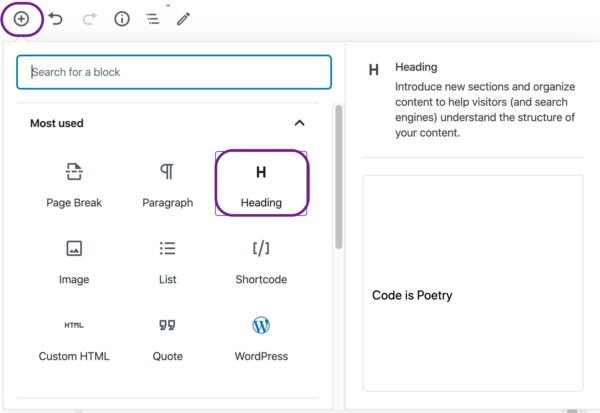
If you’re still using the classic editor, it’s easy too. Make sure you’re on the visual tab of the editor, and then select ‘Heading 1’ or another heading from the dropdown menu.
Using HTMLIt’s also possible to add headings using HTML. In the classic editor, you will need to make sure you’re on the text tab (or directly in the code), and use heading tags <h1>, <h2>, <h3>, etc. to specify each type of heading. End each heading with a closing tag like </h1>. Like this:
In the block editor, you can also switch between the visual editor, or edit as HTML. To do that, click on the three vertical dots in the block toolbar. Then, select the Edit as HTML option. Like this:
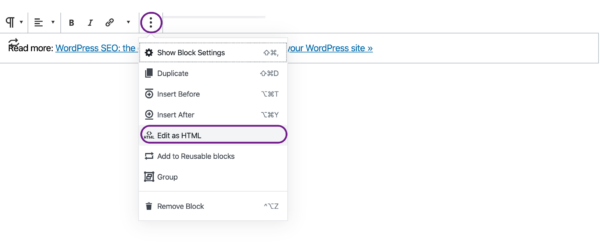
Using your keyphrase in the subheadings
Headings give you a great chance to use your focus keyword (or its synonyms) prominently, to make it really clear what the page is about. By adding your focus keyphrase to your subheadings, you stress its importance. Moreover, if you’re trying to rank for a keyphrase, you’ll have to write about it. If none of your paragraphs address the main topic, you’ll probably have a hard time ranking.
Still, just like keyphrases in general, it’s important not to overdo it. Add your keyphrase where it makes sense, leave it out where it doesn’t.
Yoast SEO can help you with the keyphrase in headings assessment
After you insert your keyphrase in the Yoast SEO meta box, the keyphrase in subheadings assessment checks whether you’ve used it sufficiently. In Yoast SEO, you’ll get a green bullet if you use the keyphrase in 30 to 75% of your subheadings. Keep in mind that we’ll only check your H2 and H3 subheadings. If you have Yoast SEO Premium, the plugin can even check your use of synonyms.
How to add your keyphrase in your subheadings
Whether you add your keyphrase to a subheading depends on the paragraph(s) it’s connected to. Every paragraph in your text should tell the reader something about the topic at hand. In addition, your subheadings are nothing more than a very short outline of what you are going to say in one or more paragraphs. Therefore, it should always be possible to add your keyphrase to one or more subheadings. If you’re still struggling to achieve this, ask yourself a couple of questions about the structure of your article.
- Does my text discuss the topic described in the keyphrase? If not, should I pick another keyphrase?
- Do my current subheadings accurately describe what I discuss under them?
- What paragraphs are most closely connected to the topic and the keyphrase?
- What questions do these paragraphs answer concerning the topic and the keyphrase?
Most of the time, you’ll find that answering these questions helps you add the keyphrase to one or more of your subheadings. If you can’t, you should probably consider question number one again. If that doesn’t solve your problems, consider educating yourself on copywriting and text structure, to get a clearer view of how a good piece is structured. Your keyphrase should be central to the topic. Therefore, you should be able to add it to a couple of subheadings.
Headings in WordPress themes
Most themes will use headings as part of their HTML code, but some don’t follow best practices. Almost all themes will automatically use the name of your article in an H1 tag. This is helpful because it means you don’t need to repeat the post name inside your content.
Unfortunately, some themes use tags incorrectly – they use tags in an illogical order (e.g., an H4 then an H2), or use tags messily in sidebars, headers, and footers. This can cause problems for accessibility, as the order of your headings might not make sense. Users, search engines and assistive technologies usually look at the whole page, not just your content area.
If you have a custom theme, you might be able to fix this by adjusting your HTML code. If you’re using an off-the-shelf theme, you may need to reach out to the developers. Either way, you should check that your headings make sense on each template type!
Check your blog’s headings
Using headings well is helpful for your users. It increases the chances of people actually reading your article, improves accessibility, and might even contribute to SEO. So add them into your copy – just make sure you use them correctly!
There’s a handy button in the upper left of the content editing screen in the WordPress block editor, which shows an outline of the page you’re editing. If you’ve structured your content well, it should look something like this!
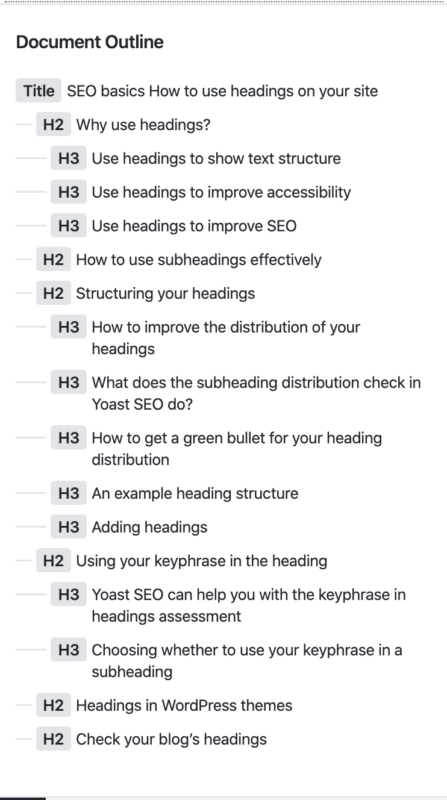
سئو چیست؟ با جادوی SEO بیشتر آشنا شوید!
سئو چیست؟ سئو به زبان ساده یعنی بهینه سازی سایت برای موتور جست و جو! در واقع سئو (SEO) مخفف عبارت Search Engine Optimization می باشد. که ما ایرانی ها می گوییم “سئو” ولی در زبان انگلیسی “اس ای او” گفته می شود.
البته منظور از بهینه سازی سایت برای موتورهای جست و جو همان گوگل است. چون همان طور که می دانید در کشور ما بیش از 99 درصد افراد از گوگل برای رفع نیاز خود استفاده می کنند. و هدف اصلی ما بهینه سازی سایت مان برای گوگل است. هر چند که جدیدا موتور جست و جوی مایکروسافت با نام بینگ هم کمی مهم شده است اما نه خیلی!
گوگل است که به سئو معنی می دهد. در حقیقت همه ما تلاش می کنیم تا سایت مان را در کلماتی که مربوط به کسب و کارمان می شود و کاربران بیشتری آن ها را سرچ می کنند در گوگل بالا بیاوریم. سئو به زبان ساده یعنی همین!
چگونه یک کلمه کلیدی را در گوگل بالا بیاوریم
چگونه یک کلمه کلیدی را در گوگل بالا بیاوریم؟ اگر بخواهیم یک پاسخ سریع به این سوال بدهیم باید بگوییم که: با رعایت کلیه اصول سئو میتوان یک کلمه کلیدی را در گوگل بالا آورد. اما حقیقت این است که این سوال با فرض آنکه مرحله تحقیق کلمات کلیدی به پایان رسیده است و شما تمام اصول را برای انتخاب کلمه کلیدی مناسب رعایت کردهاید و حالا میخواهید بر اساس کلمات کلیدی مناسب برای کسب و کار خود، محتوایی تولید کنید و آن را به صدر جدول گوگل برسانید. مطرح شده است. در این حالت شما به راهکارهایی احتیاج دارید که به شما برای تولید محتوا و تبلیغ آن کمک کند.
امروزه سئو و بازاریابی آنلاین دو مقوله بهم گره خوردهاند. امروزه اگر میخواهید سایت فروشگاهی شما در گوگل رتبه خوبی داشته باشد، قبل از هر کاری باید کالای مورد تقاضای مشتری را با بهترین قیمت، بهترین کیفیت، بهترین خدمات ارسال کالا، عرضه کنید. بعد از آن مسائل فنی مرتبط با سئو و طراحی سایت و موارد این چنینی مطرح است. به همین دلیل در این مقاله با رویکرد بازاریابی به کیفیت محتوای تولید شده و تبلیغ آن نگاه خواهیم کرد.

ادامه مطلب ...
آموزش سئو و بهینه سازی سایت وردپرس در گوگل و موتورهای جستجو (SEO)
قبل از اینکه من تکنیک های سئو سایت وردپرس را با شما به اشتراک بگذارم، لازم است یک نکته را قید کنم که اکثر نکات اشاره شده در اینجا بسیار واضح و کاملا مفید هستند، اما ممکن است برخی از افراد با آن ها مخالف باشند. ولی تمام این موارد طبق بررسی نمونه کار سئو وب سایت های معتبر بررسی شده و نهایت این آموزش رایگان سئو سایت در اختیار شما قرار داده شده است.
من خودم به شخصه با وردپرس خیلی راحت هستم, وردپرس جزو بهترین سیستم های مدیریت محتوا می باشد, ده ها میلیون از سایت های آنلاین توسط این نرم افزار طراحی شده است و قطعا یکی از بهترین ها است.
۱ . بهینهسازی موتورهای جستجو (SEO) یا سئو سایت چیست؟
سئو (بهینه سازی وب سایت در گوگل) یک رشته بازاریابی است و تمرکزش بر آن است تا در نتایج موتورهای جستجو بیشتر دیده شوید. سئو وب سایت شامل تمام پارامترها و اقداماتی است که شما برای کسب رتبه در گوگل و سایر موتورهای جستجو , افزایش ترافیک ورودی به سایت و مطلع شدن موتورهای جستجو از وب سایتتان انجام می دهید. جنبههای بسیاری برای سئو وجود دارد، از بهینه سازی وب سایت برای کلمات کلیدی گرفته تا ساخت لینک های داخلی و گرفتن بک لینک از سایت های مرتبط, که همه را شامل می شود. در این آموزش سئو رایگان به بررسی نحوه بهینه سازی وب سایت وردپرس در گوگل و موتورهای جستجو پرداخته ایم. بنابراین در انتهای آموزش یاد می گیرید چطور سایت وردپرس خود را سئو کنید.
دقت داشته باشید بهینه سازی سایت فقط برای موتورهای جستجو نیست بلکه شما باید طراحی سایت و سئو خود را برای کاربران تان انجام دهید.
